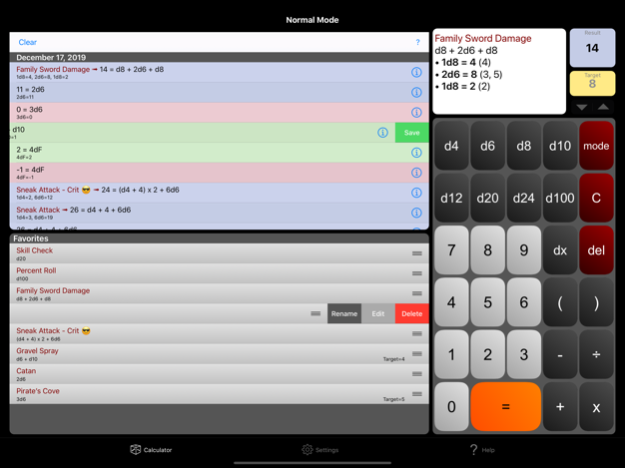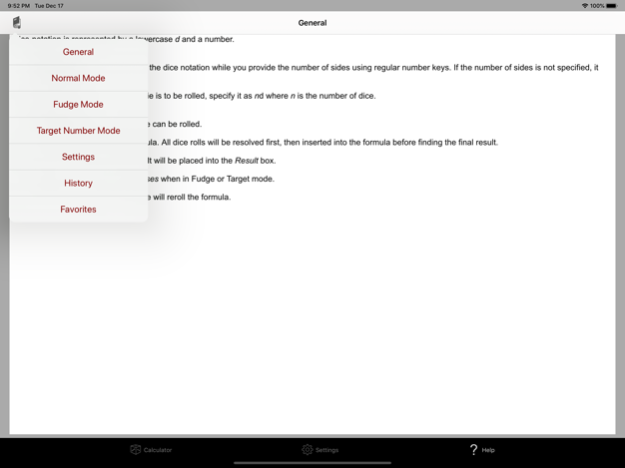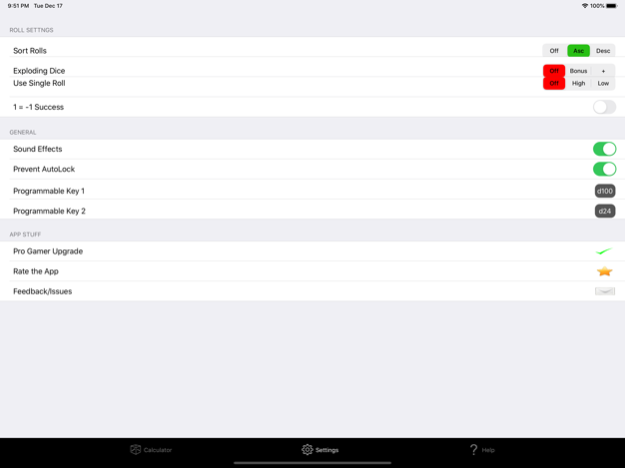Dice Cruncher 2.0
Continue to app
Free Version
Publisher Description
Supports most gaming dice mechanics.
Missing any that you need? Send feedback!
Streamline Your Gaming Experience
The one Dice Calculator with many gaming mechanics in mind.
Features Include:
- Target Mode: You provide a Target number, then when you roll each individual die roll is compared to the target number to see if it is a success.
- Fudge mode. Support for the Fudge role-playing system by providing dF and 4dF keys.
- Reroll using the = key.
- Favorites
Swipe a History roll to save as a Favorite.
In the immortal words of Family Guy’s Spider-man, “Everybody gets one.”
Upgrade for unlimited Favorites.
- Programmable Dice Keys
1 on iPhone, 2 on iPad
Set the Programmable Dice Keys under the Settings tab.
- dx - Specify how many sides a die has.
- Last 50 rolls saved in History.
- Reroll from history (requires upgrade)
- Regular calculator support so you can add, subtract, multiply and divide as you see fit.
Settings:
- Sort individual die rolls by Ascending, Descending, or Natural order.
- Exploding Dice. When a dice roll results in the highest number on the die, a bonus die is rolled.
- Use Single Roll. When a group of dice are rolled (e.g. 3d12) you can specify for it to use the highest or lowest result.
- Subtract Success on Roll of 1 (for use with Target mode).
Additional:
- Supports Split View and Slide Over
Enjoy!
Dec 18, 2019
Version 2.0
I apologize for the extreme delay in getting the app updated, but it's finally here.
New:
- New Prevent AutoLock setting to keep the app active
- Added ability to Clear the dice roll history - by request
- Swipe left on a Favorite to access the new Edit function.
Supports copy/paste - by request
- Changed “Calculator” button to “Back” on the Favorites view (iPhone)
- Added support for iOS Split View and Slide Over functions.
Bug Fixes
- Restored Apple Store connectivity
- Ads are back on non-upgraded versions (sorry!)
- Fixed a number of layout issues that occurred on newer devices.
- Various other small fixes.
---
As always I really appreciate your reviews and feedback.
About Dice Cruncher
Dice Cruncher is a free app for iOS published in the Action list of apps, part of Games & Entertainment.
The company that develops Dice Cruncher is Kurt Anderson. The latest version released by its developer is 2.0.
To install Dice Cruncher on your iOS device, just click the green Continue To App button above to start the installation process. The app is listed on our website since 2019-12-18 and was downloaded 7 times. We have already checked if the download link is safe, however for your own protection we recommend that you scan the downloaded app with your antivirus. Your antivirus may detect the Dice Cruncher as malware if the download link is broken.
How to install Dice Cruncher on your iOS device:
- Click on the Continue To App button on our website. This will redirect you to the App Store.
- Once the Dice Cruncher is shown in the iTunes listing of your iOS device, you can start its download and installation. Tap on the GET button to the right of the app to start downloading it.
- If you are not logged-in the iOS appstore app, you'll be prompted for your your Apple ID and/or password.
- After Dice Cruncher is downloaded, you'll see an INSTALL button to the right. Tap on it to start the actual installation of the iOS app.
- Once installation is finished you can tap on the OPEN button to start it. Its icon will also be added to your device home screen.